File Format Guideline
Overview of Common 3D Model Formats
Too Many to Count
There are a mind-bogglingly large number of 3D file formats floating around in the world. Some have use cases so isolated they never see the outside of labs while others are found on nearly every digital device in the world. RenderNode 3D Models come in a small number of formats—those common to as many VFX artists as possible—but it pays to be aware of other formats as well.
A Common Language
Each 3D model available in our store comes in a primary format—typically 3DS Max + VRay materials—and also includes several formats that allow easy use with other 3D modeling and rendering software. Below you’ll find a brief overview of these file types and how they can be used among other 3D applications as well as some other notable file formats that may also be available for some select products.
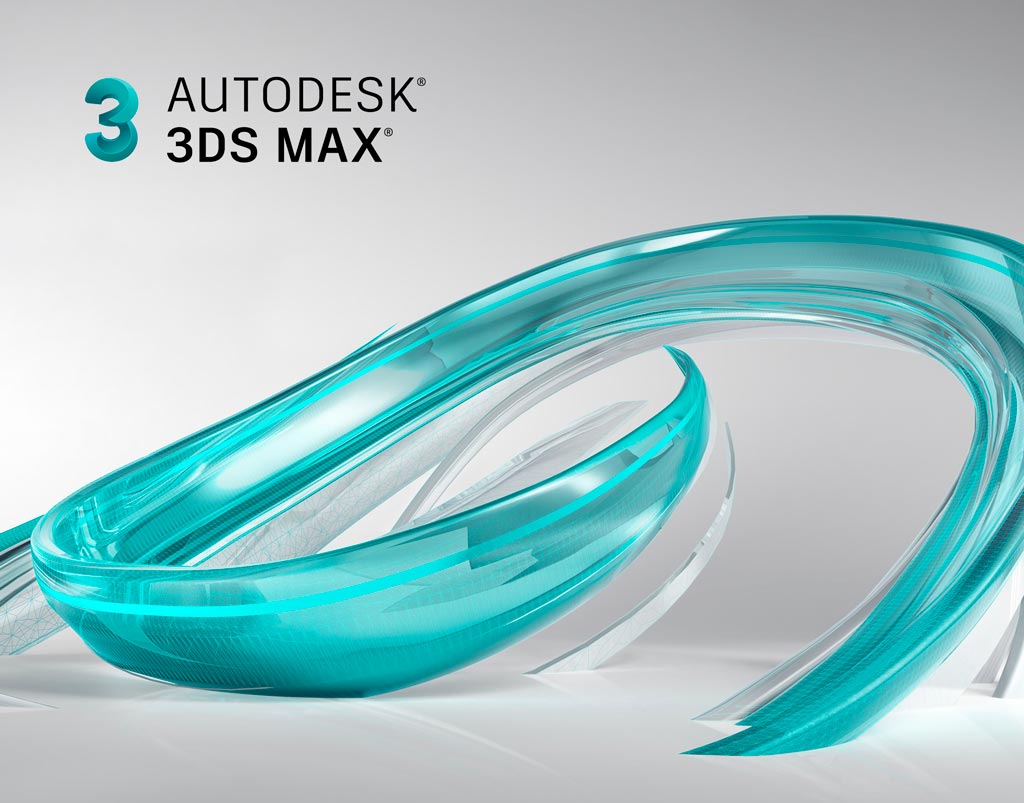
3D Studio Max (.max)
Autodesk 3D Studio Max is one of the most widely-used 3D modeling and rendering applications in the VFX industry. We believe that it has plenty of weaknesses but, considering the wide-scale adoption by 3D artists around the world, we’ve chosen it to be the primary format for most of our models. We work within the bounds of the current 3DS Max Versioning system and aren’t able to offer native 3DS Max formatted files beyond a certain window. Currently, the majority of our models are provided as 3DS Max 2016 primary files which also include a 3DS Max 2013 version named <filename>_MAX2013.max.

Autodesk Exchange File (.fbx)
The Autodesk Exchange File format, commonly referred to as FBX, was developed to provide higher fidelity data exchange between Autodesk products. This file format accommodates animation, lighting, cameras, smoothing groups, and a wide range of other data not able to be addressed by other export algorithms. This format is used to allow easy exchange between 3DS Max, Maya, MotionBuilder, and Mudbox—though it is usable by many other 3D software packages as well. FBX formatted versions of RenderNode 3D models are included in every download unless otherwise-stated.
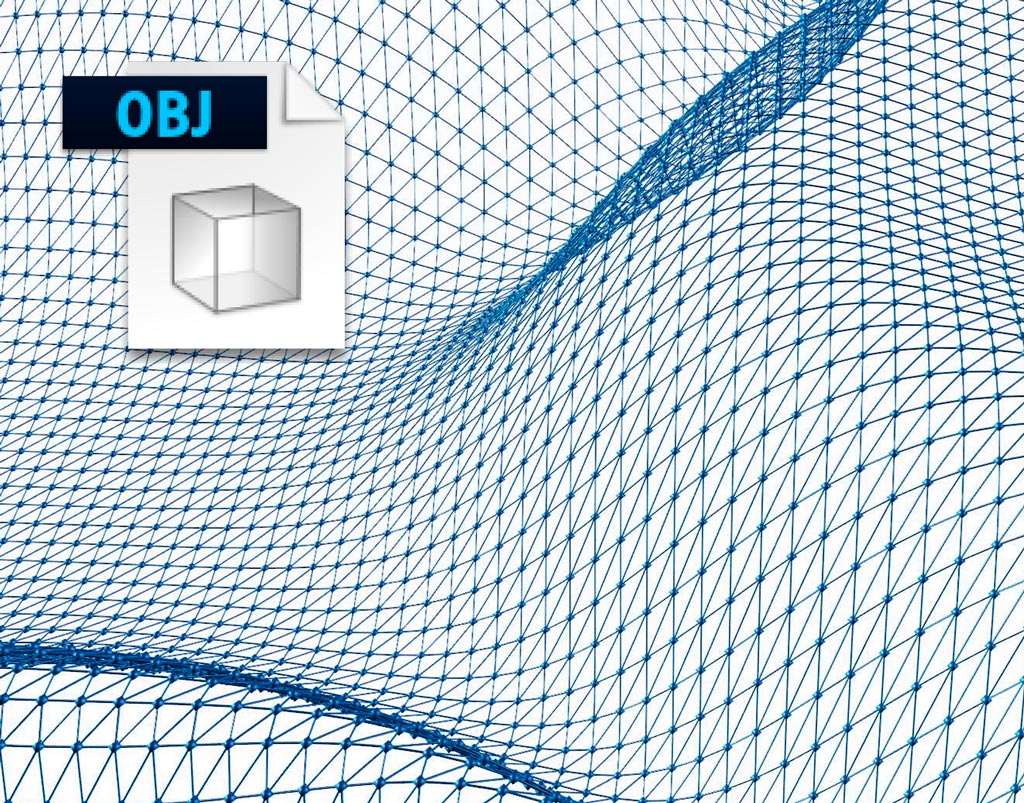
Wavefront (.obj)
Wavefront OBJ file formats (extension .obj) were developed in the 90’s by Wavefront technologies, later to become Alias/Wavefront, later to be purchased by Autodesk in 2006. This file format is still used as an interchange format between many 3D modeling programs today, mostly because of the easy-to-use data storage conventions utilized the format. OBJ files can preserve texture mapping, can be formatted in such a way to include textures, and are interchangeable between virtually every software package. RenderNode models include OBJ files unless otherwise stated on the project page.
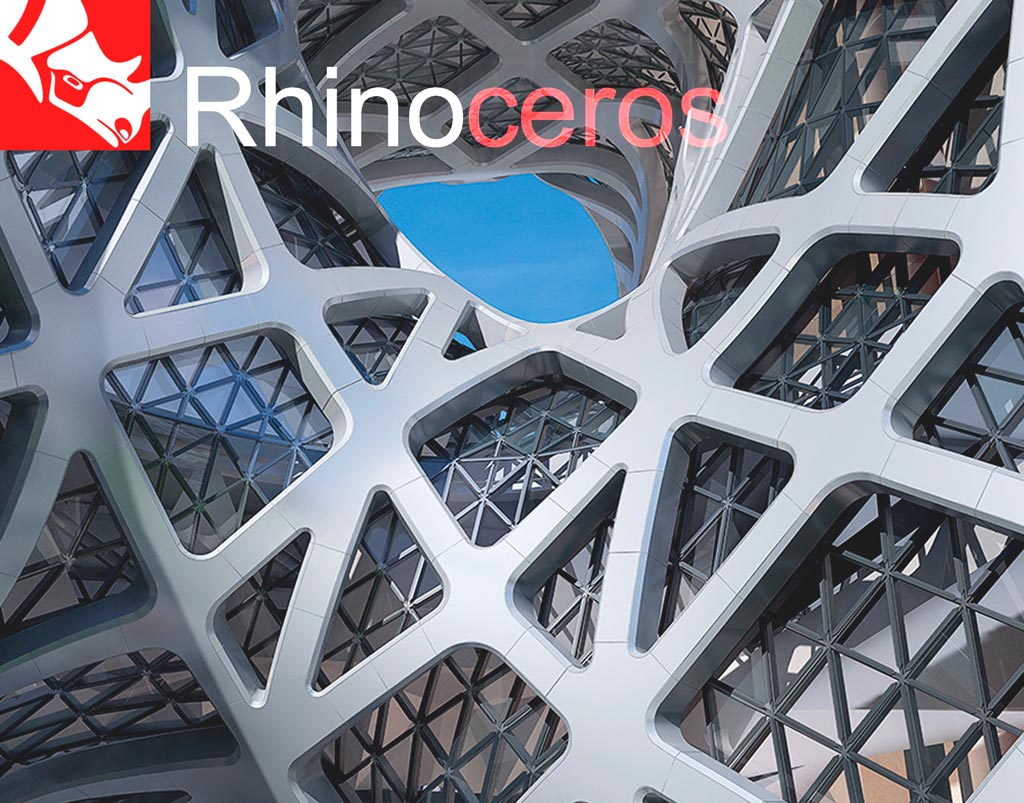
Rhino3D (.3dm)
Rhino3D is the application of McNeel’s OpenNURBS 3D library and widely used in engineering, product development, architectural, and simulation applications. Rhinoceros is one of our favorite 3D modeling programs though we don’t often render with it. Native Rhino3D models are created using Nurbs surfacing and are often difficult to export to other 3D programs efficiently. Some of the Models in the RenderNode store will include a .3dm Rhino3D file format when specified but most do not.

Grasshopper3D (.gh)
Grasshopper3D is now a native part of the Rhino3D product, though until recent Rhino release version 6 it was merely a plugin. This 3D package is best-described as a “node-based algorithmic modeler” though there are few words to describe the magnificent creations this software produces. Grasshopper is hand’s down our favorite program to spend our spare time with, but few of our models will ever include the .gh sources that may or may not have been used to create them.
